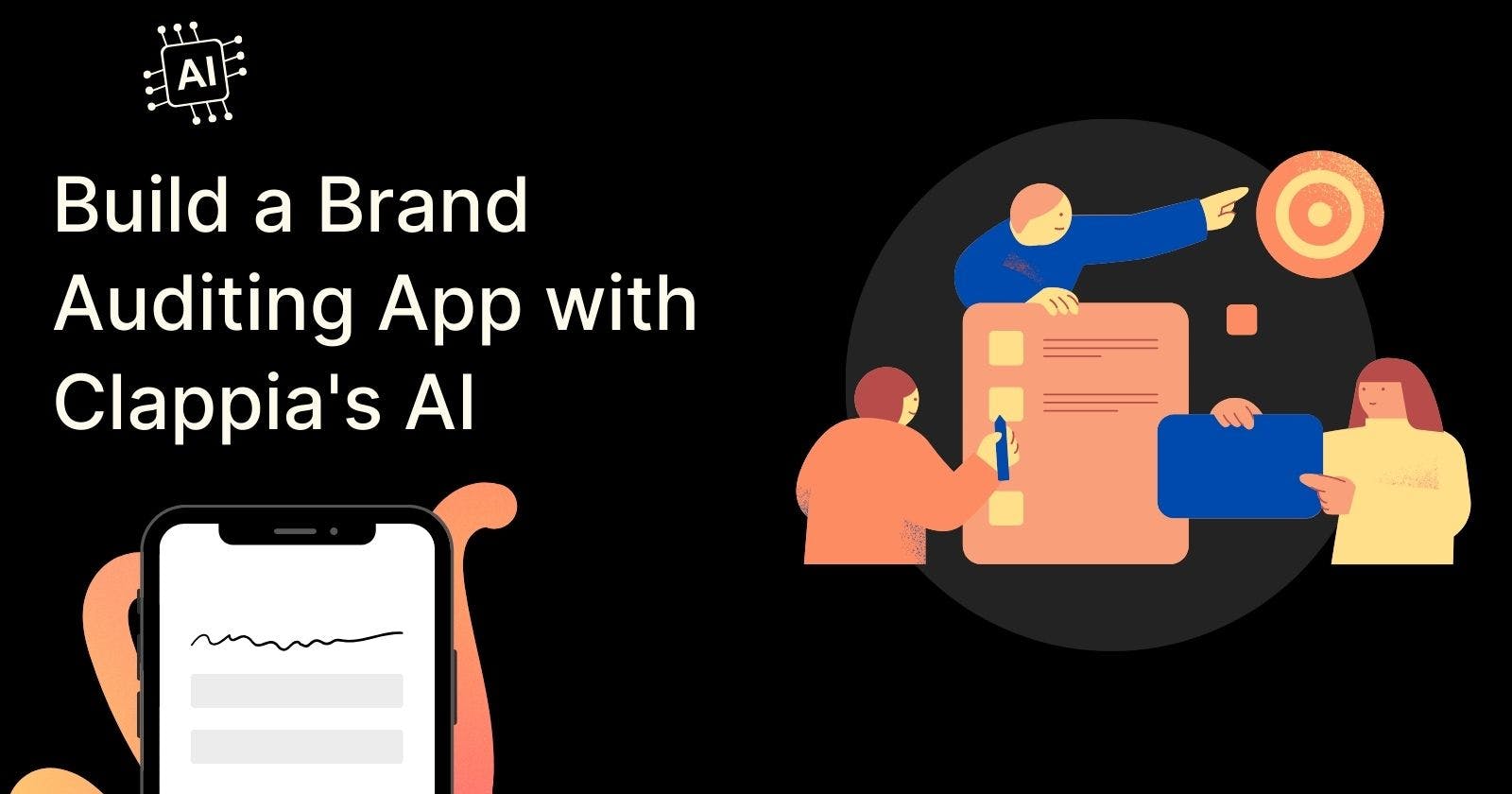Table of contents
Have you ever wished there was an easier way to ensure your branding remains consistent across all your marketing materials? Look no further than Clappia's AI feature! This blog post will guide you through creating a brand auditing app using Clappia's no-code platform.
What You'll Learn:
Leverage Clappia's AI to automatically inspect branding on images.
Configure AI blocks to identify specific details like logo placement and color scheme.
Design a user-friendly app interface for streamlined brand audits.
Getting Started:
Create a Clappia App: Begin by creating a new app in your Clappia dashboard. Give your app a descriptive name that reflects its purpose (e.g., "Brand Audit App").
Design the App Interface:
Use the Design App feature to structure your app's layout.
Create sections for uploading images and displaying the AI's audit results. Clear labels will help users understand the app's functionality.
Upload Image Field:
Integrate the "Camera, Images & Files" block to allow users to upload images for branding inspection.
Users can choose photos from their device's gallery or capture live images.
Adding the AI Block: Your Brand Auditing Powerhouse
Drag and Drop the AI Block: Locate the AI block in the library and drag it onto the designated section in your app design.
Configure Clear Instructions: Here's where the AI becomes your brand auditing partner. Provide clear instructions for the AI to identify specific details within the uploaded image.
For Example: Let's say you want to check logo placement:
Label: "Logo Placement"
Instructions: "Check if the logo in the uploaded image is in the upper half and centralized. If yes, display 'Yes'. If no, display 'No'."
Add More AI Blocks for Comprehensive Audits:
The beauty of Clappia's AI is its versatility. You can add multiple AI blocks, each with its own instructions, to address various branding aspects:
Check for Text Underneath Logo:
Label: "Text Under Logo"
Instructions: "Check if 'No Code Platform' is written underneath the logo in the uploaded image. If yes, display 'Yes'. If no, display 'No'."
Verify Information Clarity:
Label: "Information Clarity"
Instructions: "Check if all information in the image is clearly visible. If yes, display 'Yes'. If no, display 'No'."
Fine-Tuning Your AI for Accuracy:
Character Limit: The AI block has a 100-character limit for displaying results. Ensure your instructions are concise and clear.
Unwanted Text: If the AI block generates unwanted text, refine your instructions to focus solely on the desired output.
Advanced Brand Auditing (Optional):
- Color Scheme Matching: Clappia's AI can also detect brand colors! Provide a reference image or color codes in the instructions to allow the AI to compare the image's color scheme to your brand guidelines.
Take Your Brand Auditing On-the-Go:
The Clappia mobile app (available on Play Store and App Store) lets you use your brand auditing app anywhere. Uploaded images are processed just like in the web app, ensuring seamless brand consistency management.
Imagine the Possibilities:
Ensure brand consistency across all marketing materials.
Save time and resources by automating brand audits.
Maintain a professional brand image with every customer touchpoint.
Ready to Streamline Your Brand Management?
Clappia's AI empowers you to build custom brand auditing apps, taking the guesswork out of maintaining brand consistency. Sign up for a free Clappia trial today and experience the future of brand management!