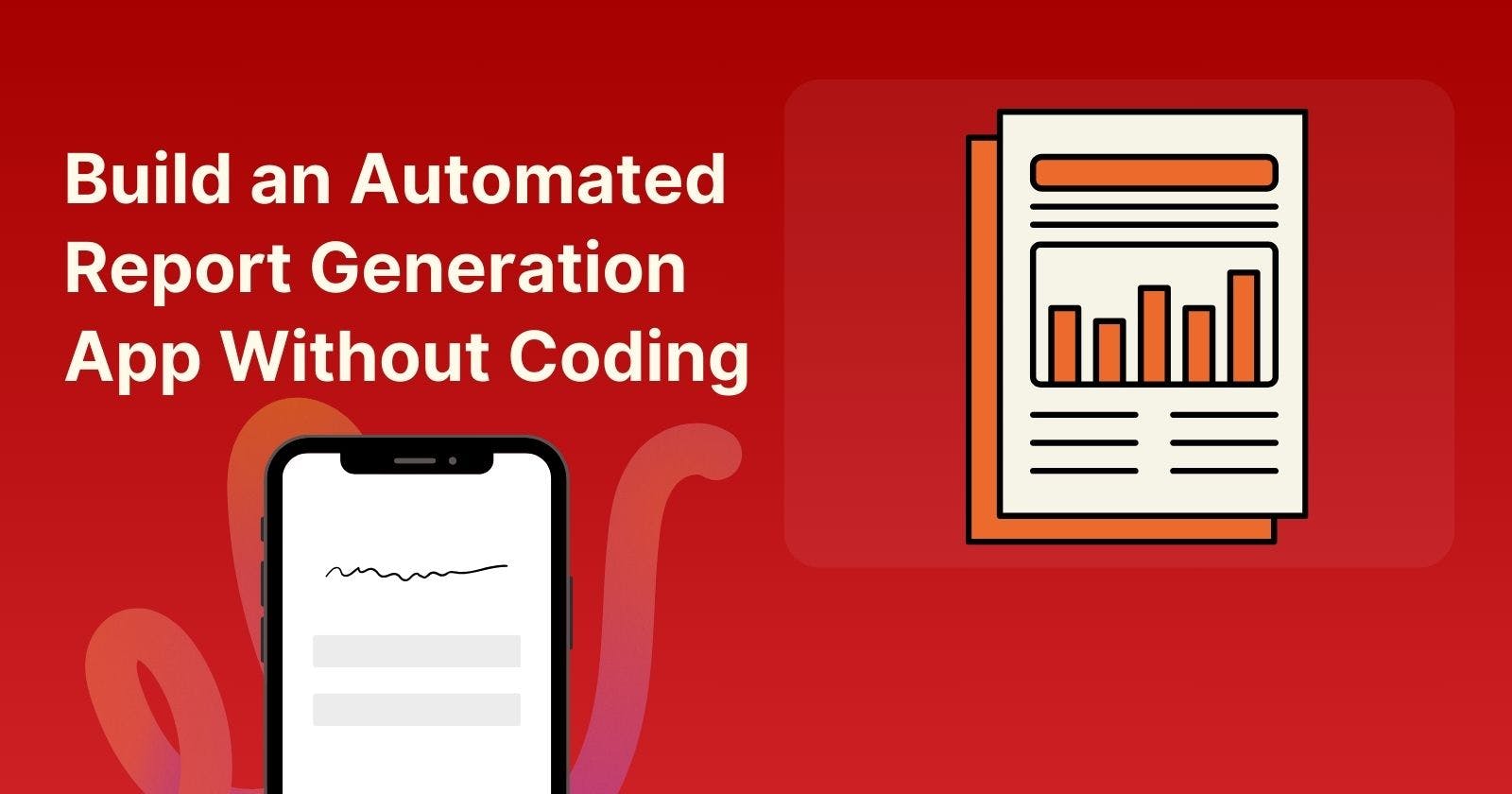Have you ever felt bogged down by the tedious task of generating reports? Manually compiling data, formatting spreadsheets, and emailing them out can eat away at your valuable time. But what if there was a better way?
Imagine this: You create a custom app for your sales team to track customer interactions and product details. With a few clicks, you can configure Clappia to automatically generate reports based on this data. These reports can be emailed directly to your inbox or the inboxes of relevant stakeholders, saving you hours of work each week.
This is the power of automated report generation. With Clappia, anyone can build automated report generation app that streamlines the reporting process for businesses of all sizes by just drag and drop.
Why Automate Reports?
Save Time and Effort: Free yourself from the repetitive task of manual report creation. Automated reports give you back precious time to focus on strategic initiatives.
Improve Accuracy: Eliminate the risk of human error by automating data extraction and report generation.
Boost Efficiency: Get the reports you need, when you need them, with automated report scheduling. No more scrambling to meet deadlines.
Enhance Collaboration: Ensure everyone on your team has access to the latest data by automatically distributing reports.
Beyond Sales Tracking: A Range of Use Cases
Clappia's automated report generation capabilities extend far beyond sales. Here are a few examples:
Education: Generate automated report cards for students and parents, streamlining communication and progress tracking.
Human Resources: Track employee attendance and performance metrics with automated reports.
Field Service Management: Receive real-time reports from technicians in the field, improving operational efficiency.
Getting Started with Automated Reports in Clappia
The process of setting up automated reports in Clappia is surprisingly simple. Here's a quick overview:
Design Your App: Build a custom app in Clappia to capture the data you need for your reports.
Access Analytics: Navigate to the "Analytics" section within your app.
Configure Reports: Click on "Add Report" and specify the details like report title, recipients, frequency, and data fields to include.
Schedule and Automate: Set the desired frequency for automated report scheduling (daily, weekly, monthly) and choose the delivery time.
Clappia: Your One-Stop Shop for Streamlined Reporting
Clampia empowers you to ditch the manual reporting drudgery and embrace automation. With its user-friendly interface and powerful features, automated report generation in Excel becomes a thing of the past.
Ready to take control of your reporting process? Sign up for a free account on Clappia today and experience the benefits of automated reports firsthand!